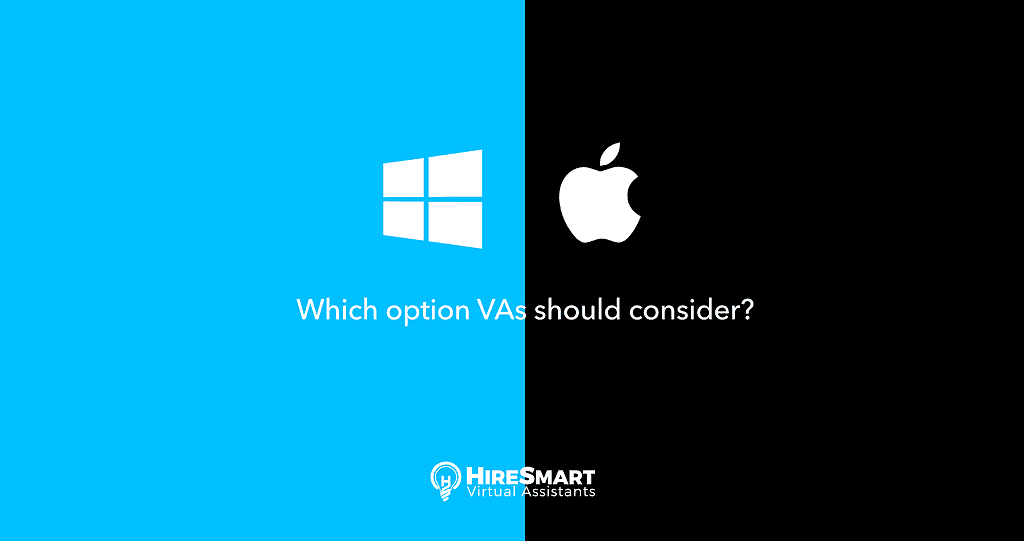When it comes to task handling, all transactions and workarounds will solely depend on your performance and how well you meet your deadlines. There are tons of tasks that can be assigned to a VA, whether it be a customer/sales support – that handle calls and emails – or any direct communications in general, or admin tasks which involve paperwork, marketing, or anything that your client/campaign may require for assistance.
With that said, all virtual assistants must consider investing a reliable machine that can finish the work accurately and efficiently. For once, you may have thought about replacing your current computer with better settings to steer up your daily assignments with speed, performance, and has a user-friendly interface. But choosing which machine should you invest in can be a bit overwhelming as there are plenty of options to choose from in the market today, especially between these two competitive systems – Windows and Mac.
Although we know for the fact that there have been huge debates going on when it comes to comparing advancements between these two colossal system brands: PC and Mac. But in this article, we have collected some useful information that can help you decide which computer should work best for your job and to determine what system is compatible for your preference as a virtual assistant by classifying these following benefits – Durability, Performance, and Price.
Durability
Most people whose jobs would often require essential files process via cloud-based software and downloads would require ultimate security against any types of malware that may potentially harm your machine over time. If you happened to be a blogger, social media or marketing manager, graphic designer, website creator, or pretty much a creative artist in general, chances are, your machine can be at high risk and might be susceptible to any virus it may acquire unexpectedly from regular downloads.
Windows: Windows can be a good option as it has a wide variety of anti-virus products which can be purchased separately, although some may find it costly due to monthly or yearly renewal, but still there are small brands that can be a little cheaper compared to the popular ones and can always offer the same protection for your device.
Mac: A Mac is considerably more secure compared to Windows since there are viruses that are not comparable with the Mac system. Malware may still exist on Macs, but it’s rare in comparison to PCs although there are virus protection products available for Macs. In most cases, it’s not necessary.
Performance
Determining which system is higher than the other needs to have a side-by-side comparison of specifications.
Windows: Most PCs are entirely customizable, whether you’ll need an immediate upgrade of the particular hardware or just looking to get an extra boost on a specific performance, PCs will surely have plenty of options to do so. With tons of available device that you can get separately and use to rebuild your desktop to your desired functions, it is no doubt why tech savvies would prefer this feature over a Mac.
Mac: Mac, on the other hand, can be as good as or much more significant than a PC. Despite its non-customizable configuration, most Macs are uniquely designed to meet the highest possible performance inclusive of the top of the line hardware for the best out-of-the-box experience. However, most people who are new to the Mac system may find it a little challenging to learn navigating basic controls due to some different interfaces compared to Windows. In that case, you’ll need a short time to familiarize yourself which is why most people have eventually considered a Mac to have more user-friendly components and much convenient operation compared to Windows as it has certain features that are exclusive only to a Mac system. Besides, Apple products – including Mac – receive so much coverage and still maintain to have a relatively large media and system share, compared to PCs.
Price
Well, this is the point where oil gets separated immediately from water regardless of how good the competition was and how great the features might offer both sides. Obviously for Mac, with all the exclusivity in all its glory, we cannot erase the fact that they are way too pricey in comparison. Plus, the additional software, warranties, and cable extensions that are required both for work and the usability of your Mac device such as Skype call recorders, Office apps, Apple Care (warranty extension), etc., are quite costly compared to Windows where most of the required software and integrated hardware comes free and included in the system once purchased. However, when you have control of the operating system and equipment under the same roof of other Apple devices (e.g., iPhone, iPad, etc.), then you can gain considerable efficiencies and stability opportunities.
Budget options might tarnish the image of the brand itself, but Apple doesn’t produce any budget options at all. Which means you can’t buy a cheap Mac with cheap parts but you can buy an affordable mass-market PC brands that are built with cheap parts which may or may not have similar performance, but the fact that Apple brand is way stronger than a majority of their competitors for a higher valued premium hardware is what most consumers have considered a win for Apple.
Overall, Windows is definitely a greater option for virtual assistants and with most tasks in general, while Mac is the best choice for virtual assistants who are willing to invest more for a full experience.
Have you figured out which computer system is best for you? Next thing to do is to head over to our Careers Page and find out the best home-based VA career for you today!