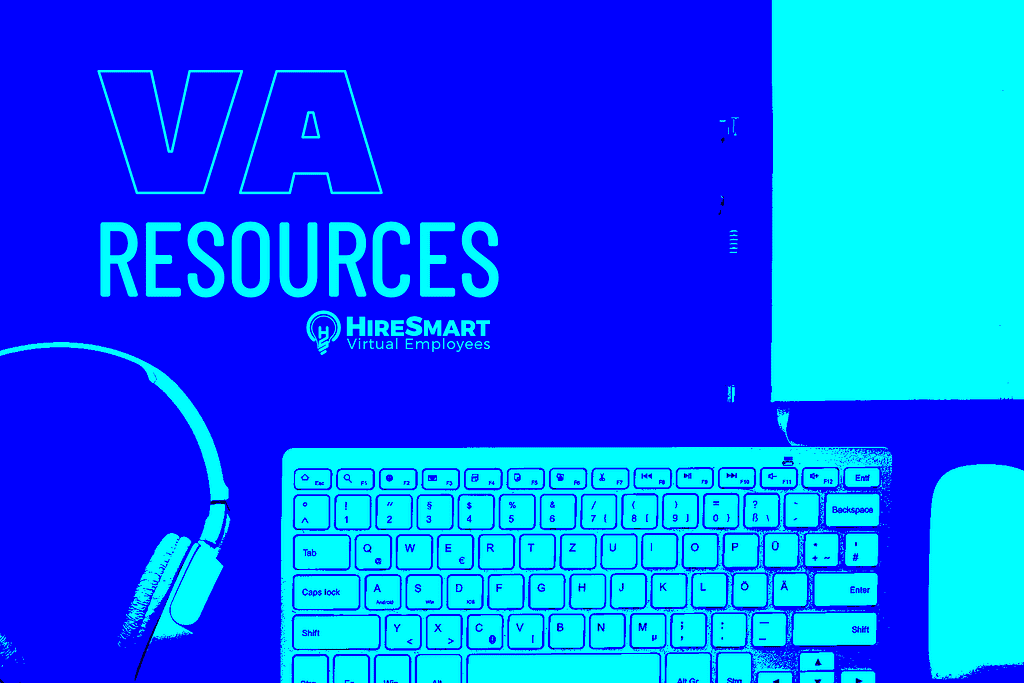Virtual Assistant resources are often the most effective hacks to get things resolved in no time. This may involve systems, web-based applications, internet, or simply just utilizing things according to what is available or what the client has instructed to you use. However, there are times when certain resources may come a bit short when providing information or worst, the system may not be available in some cases.
Here are some useful tools that most virtual assistants use to hack important information at work:
Obviously, there’s no need for further introductions. This search engine giant holds the first place in search dominating above all its competitors as the first go-to search engine. And just like most of us, a virtual assistant would opt to use Google when searching contents, photos, profiles, and information in general.
Real Estate Search Engines
Most virtual assistants who have US-based Real Estate clients would frequently use various types of Real Estate search engines to get the job done. This will involve home searching, estimating prices, market value checking, lead generation, etc. Some of these websites are Zillow, Trulia, realtor.com, and homes.com.
Image Editing Softwares
These are mainly the types of software used by virtual assistants whose task would greatly involve photo modifications, post card making, social media management or creating websites. There are many options for image editing applications. Some of which may require a one-time purchase, others would have monthly subscriptions, and some are also free. Adobe Photoshop, Affinity Photo, PixLR, and Canva are some of the examples.
Dropbox
Having a shared cloud storage has become one of the ideal source by most clients for their virtual assistants. It’s easy, fast and reliable as always! Dropbox is a virtual hard drive operated via cloud which allows everyone in the loop to navigate, share, edit, or customize files across both ends.
Conferencing Tools
If all else fails, communication tools such as Skype or Google Hangouts should be the best tools to communicate with colleagues or your client.
Screen Recording Tools for Instructional Videos like:
Screenflow
Camtasia – for PC Camtasia – for Mac
Jing
Jing allows for video and audio recording on your computer of files up to five minutes in length. It’s FREE and easy to use menu allows for quick communication of ideas to your team with the simplicity of sending a link.
SnagIt
Snagit is the paid version of Jing that acts as the big brother to Jing’s starter program. Allowing screen capture, image editing and audio recording with the click of your mouse, you’ll stay connected to your community, your customers and your team with this fast, and inexpensive tool available for both PC and Mac Users for relatively small annual fee for single users. recording small videos for your team for instructional purposes
Free Photo Resources
Check out each of these free photo resources. Each site offers a unique blend of images submitted from photographers worldwide. Each site offers different copyright and usage terms. Be sure to follow each sites guidelines for use prior to downloading any images.
Little Visuals
Picography
ISO Republic
Unsplash
StockSnap
Life of Pix
Picjumbo
Gratisography
Public Domain Archive
Foodiesfeed
Working as a virtual assistant can be a tough challenge, but at the end of the day, the only thing that matters is how you are able to manage and resolve your tasks efficiently with the help of your brilliant resources!